Here at Stone Ward, we’ve tried a lot of different approaches to creating websites and making content manageable. Our strategy for web development is to have developers spend time doing what they’re good at, and to empower clients and accounts team members with effective tools to do the day to day content management on sites. In order of importance, here’s what we’ve found matters the most when choosing a CMS:
Quality of admin tools. This is what makes WordPress, arguably the most popular CMS, so popular. Giving tools to clients and non-technical users that let them post blog stories, edit pages, and keep content fresh is the most important job of a CMS. Clunky tools that require coding won’t do, content editing has to be easy. When adding fresh content is easy and happens frequently, good search result placement and engagement with your audience follow.
The rich text editor. It took a long time working on web projects for me to realize this, but an easy to use embedded rich text editor the most important part of the admin tools offered by a CMS. Many problems that would otherwise require HTML and CSS coding can instead by solved by a creative content admin and a nice rich text editor. A good editor is key to turning over content tasks to the client and empowering them to solve problems on their own. A good editor will let you left and right justify images, wrap text, layout tables, easily format links, and upload documents and images in an easy point and click fashion. Bonus: if you use more than one CMS, having a rich text editor that looks and works the same for both is very helpful to save time on training and documentation.
Custom content types. Lots of sites are all about pages, blog posts, and uploaded files. For those, the basic content capabilities in WordPress or many other CMSes are just fine. But, sometimes you need to provide the ability to easily post and organize product listings, or store locations, or zoo animals, or some other type of content that requires a different set of attributes than a blog post. Being able to create custom content types with attributes that include image upload fields, text fields, select boxes, and many others helps developers create tools specific to a purpose that can then be used by content maintainers.
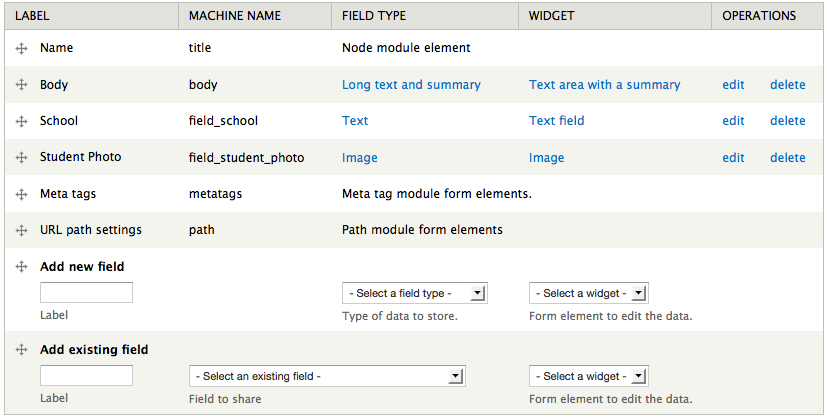
Get down to styling, less time coding. Can basic content reporting/display tasks be accomplished through configuring a view using the admin tools, or does the developer have to write a SQL query and a result loop? Clients want to see results, so we want to get down to creating what the clients see, as quickly as possible. That means accomplishing the same back-end data definition type tasks that go with every project as quickly as possible, so that we can get on with the business of coding CSS, HTML, and Javascript and create compelling web experiences.
Engaged and creative developers like it. I’m not saying find a platform that rockstar coders love or to find a platform that caters to ninja sysadmins. In the world of web development there are many ideological arguments for different programming languages, and raging arguments about frameworks and platforms. Forget all of that, find something that works for well rounded talent. Creative people who align themselves with your agency goals, and who can also write some good code. Then consider what tools help bring them together with creatives. The more everyone involved in the web process can see how things work, the better the end product will be.
Maybe you’re wondering what we use? Stone Ward’s preferred CMS platforms are:
WordPress – it’s there, everybody uses it, the admin tools are pretty good, on a technical level the platform itself isn’t great but it works. Just about everyone in the agency world that wants to do web work has prior experience.
Drupal – with a much steeper learning curve than WordPress, it takes more training before new talent is proficient. But, it provides a workable experience for content admins, gives front-end developers just enough back-end tools to create custom content types and custom reporting without needing to do much PHP coding, has a huge community with tons of add-on modules for just about anything you’d want to do. And, the strict coding standards and highly modular design of the platform gives it a little more coder credibility than some other CMS platforms.

